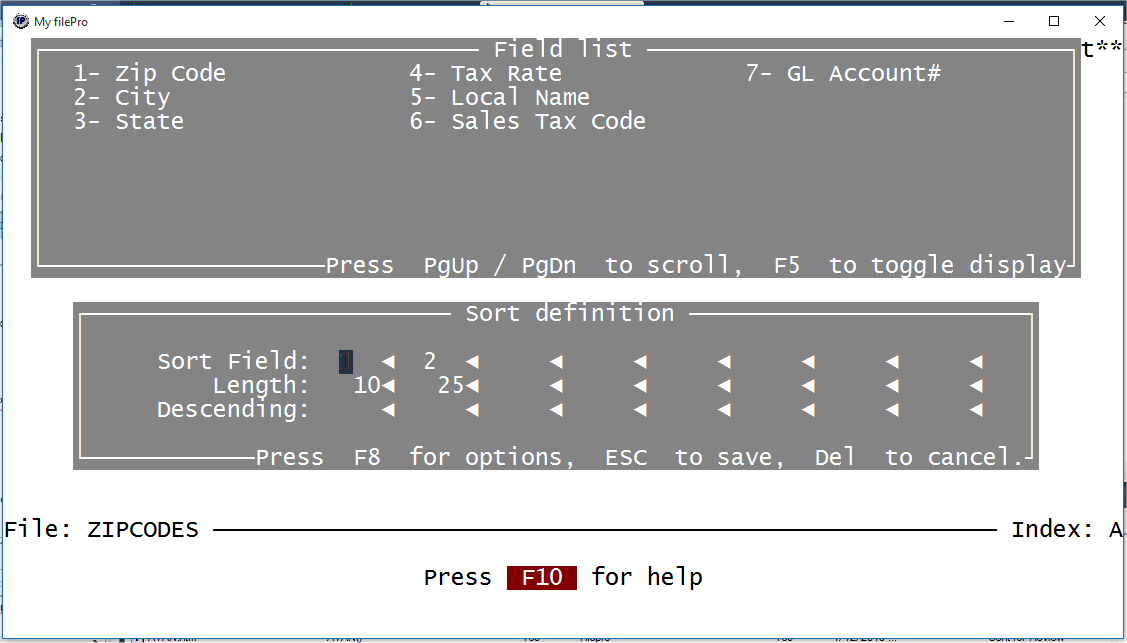
See IXSEL and -SX flag - (Version 5.8.03)
Automatic indexes now have the advanced feature of being able to attach a selection
set to the index. This enables you to have only certain records that meet the selection
criteria to be included in the index.
In index maintenance. when you press F8 for Options...
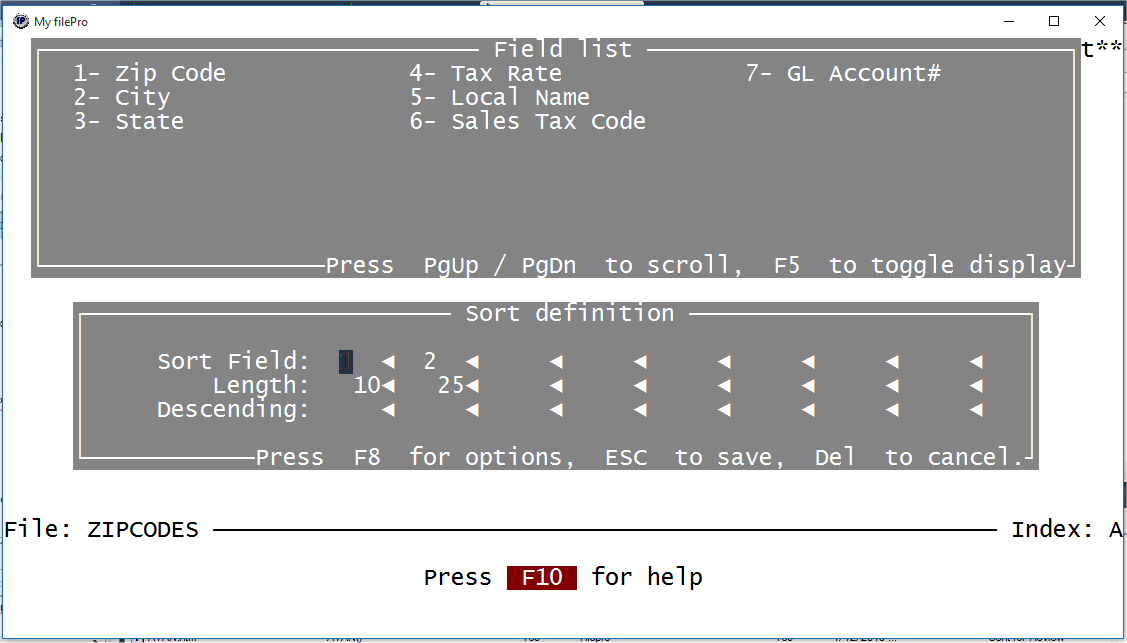
... you will now see an option for adding a selection set.
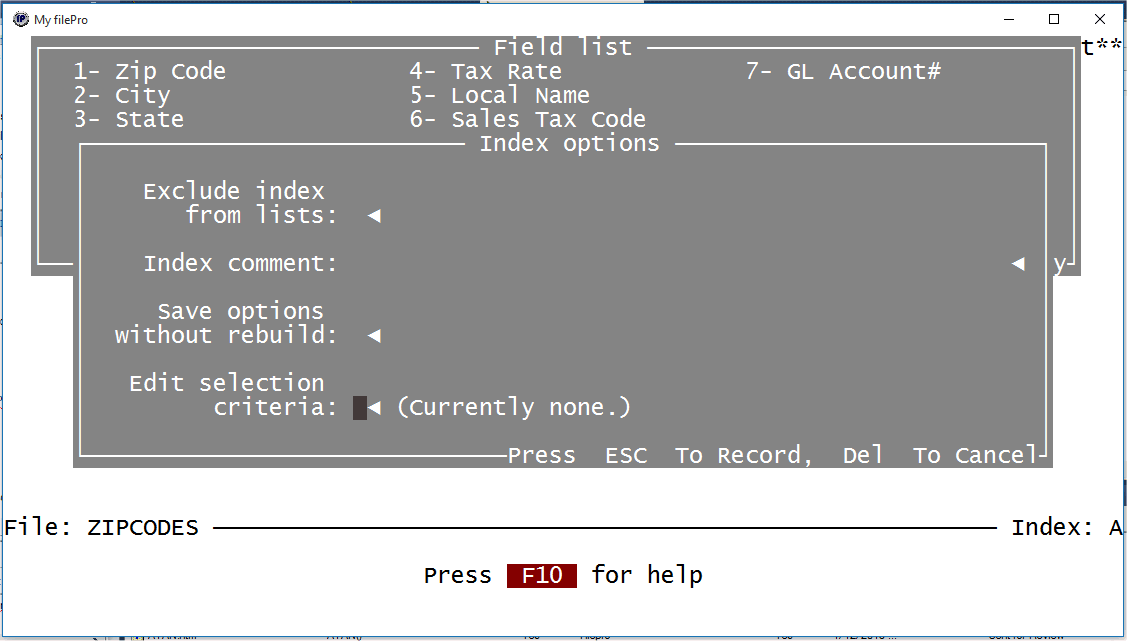
Enter Y to set the selection set for this index. The selection screen looks the same as the Extended Selection
of IUA (dclerk) however it cannot be saved since it is part of the index. It will remain part of the index and it
will be used to determine rather other filePro programs need to delete or add records to this index.
IMPORTANT NOTE: If you update the key field and that action removes the record from the selection index, then pressing B for browse or using a getnext will continue from that record's location which means it has fallen OUT of the index. It is best when this happens to re-execute the index scan or lookup to get back into the desired selection set index.