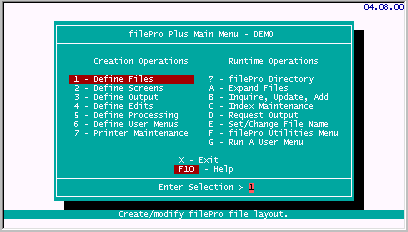
Select 1 - Define Files.
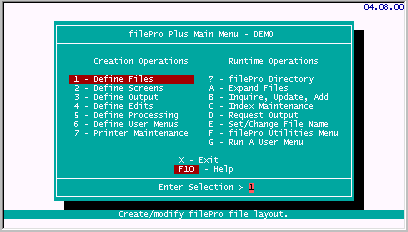
NOTE : You may see a different set of filenames on your screen, or only one filename "rolodex" (used in the Primer Guide). It is unimportant how many files already exist when you are creating a new filePro file. You may ignore any other names you see and choose [NEW] .
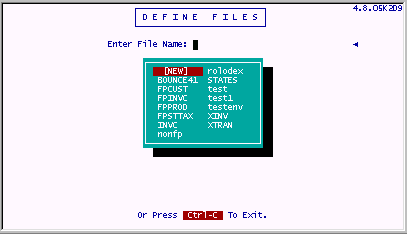
Enter vidcust as shown below.
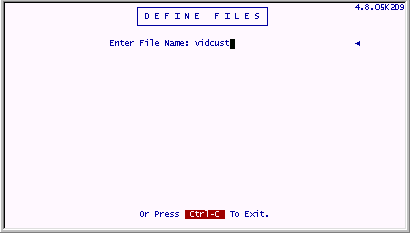
Please keep the name "vidcust". (Do not change names in these steps, as they will be used throughout all of the examples.) Press ENTER to save this screen entry.
You will see the following screen:
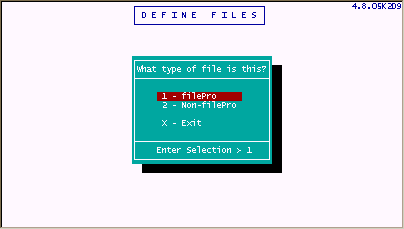
Select 1 - filePro.
You will see a prompt for entering a creation password for this file. Do NOT do this. Press ENTER to continue without creating a password.
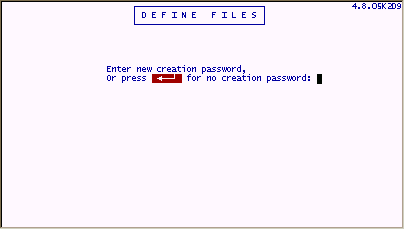
You will see the following screen:
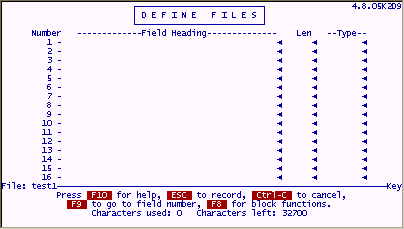
Enter the following information:
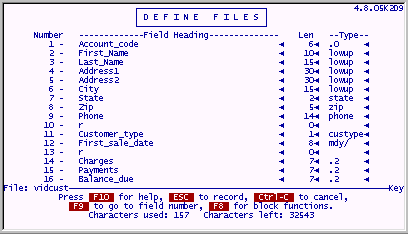
When you are done press ESC to save your work.
The following prompts will appear . Press X to finish the file design.
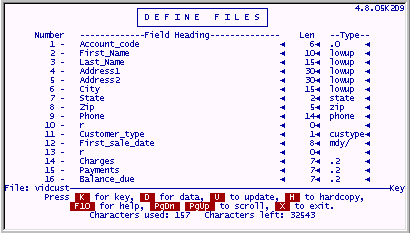
A popup "options" screen will appear. Put a Y in the designated field. (Create a screen 0)
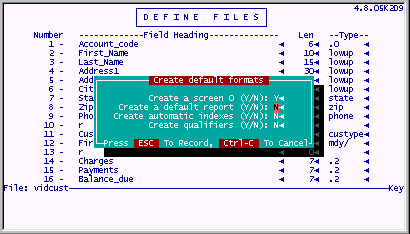
The file "vidcust" is now created and would be ready for use, except that there is an edit type we designated which does not exist. This "user edit" was called "custype" and we must define it now.