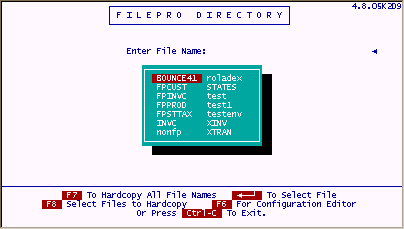
Contents of this section
Description of filePro Directory Option
Precautions
filePro Directory Option Screens
Flags Flags_Directory_ddir_dprodir_>Second [flags link]
Description:
This program allows you to view the configuration of your filePro files.
Among other things, it provides file format information all in one place, delete utility for all filePro formats e.g. screens, selection sets, browse formats, etc. and a hardcopy file info function.
Precautions:
It is relatively easy to completely erase a database, so be careful when you distribute runtime versions of the directory program "dprodir". If the user needs to delete "lockfiles" or perform other maintenance furnished by "dprodir", create a maintenance menu for the specific options to prevent inadvertent deletion of the users data, or establish creation passwords which to prevent killing the files.
FilePro Directory Option Screens:
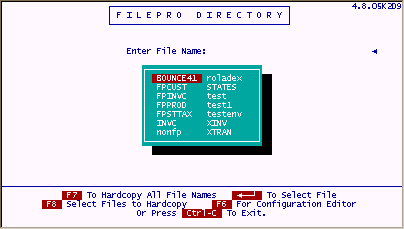
Directory Information
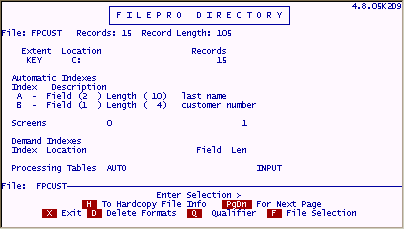
Qualifier displayed
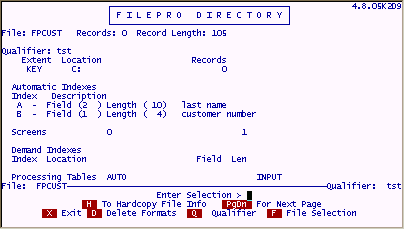
The Delete Option
Selecting a file.
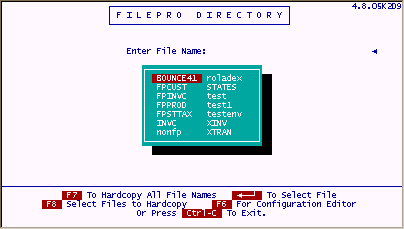
Selecting a delete option
Delete Options
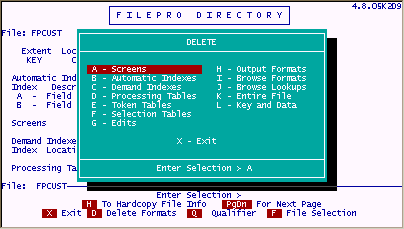
Selecting formats to delete
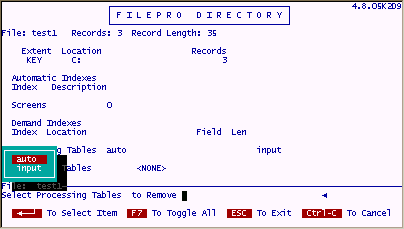
Confirming delete
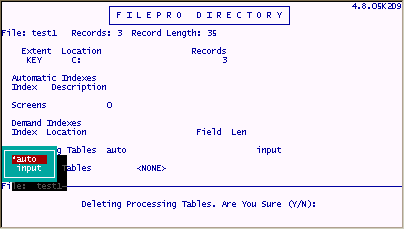
Flags:
The filePro Directory (ddir) has flags to help you manipulate filePro databases from the command line or inside script or batch files.