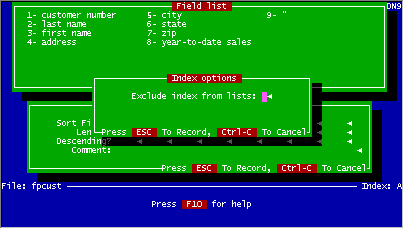
5.0 Enhancement - When using the index maintenance program, you can specify which indexes you want to hide from users while in the " Index Selection " menu for " Inquire/Update/Add ".
After selecting an index, press [ F8 ] to access the extended features " Index options " popup screen. You should see a screen as depicted in figure 1.
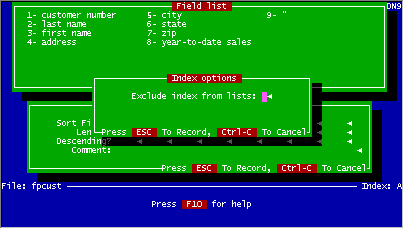
Figure 1 - Index Options
Press " Y ", [ ESC ] to hide the index for " Inquire/Update/Add ", or press " N ", [ ESC ] to unhide the index.