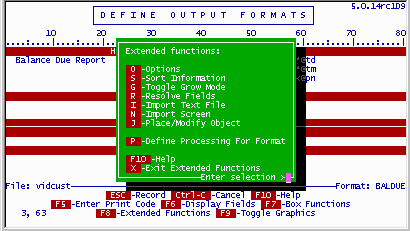
In order to accommodate memo printing, you can include fields in a report as objects. Although this feature was added in support of memo field printing, it is not limited to memo field types and can be used for any field.
When using the " Define Output " option, an extended function option " J " allows you to place and modify an object.
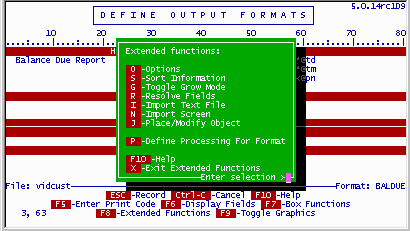
Press [J] - Place/ Modify Object
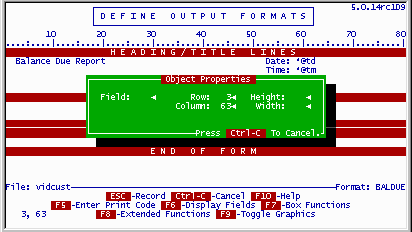
You can identify the Object Properties e.g. the field number and specify the area occupied by the Object on your output. Enter a field number and place the object by identifying the starting Row and Column, the number of rows in the Height parameter and the number of columns in the Width parameter.
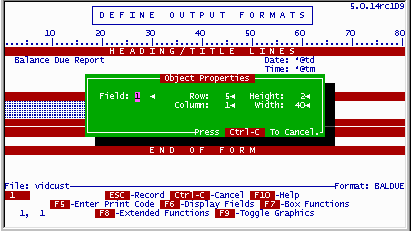
In the above case, we have identified field number 1 as the object and specified an area starting in row 5, column 1 with a height of 2 rows and width of 40. When pressing [Save], you will see the placement of the object presented in your output format as follows.
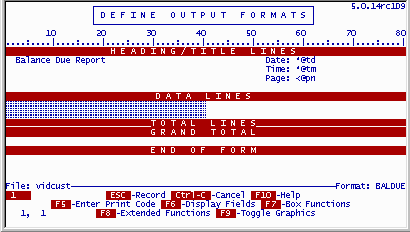
As previously stated, objects can be used to control memo printing on your output but objects are not limited to memo fields and thus can be used for any real field or dummy variables defined in processing.