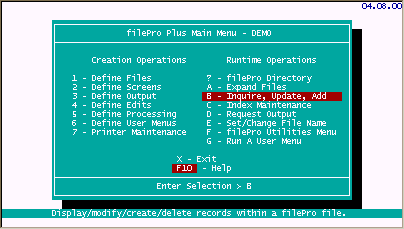
It's time to try all this hard work out!
Select B - Inquire, Update, Add.
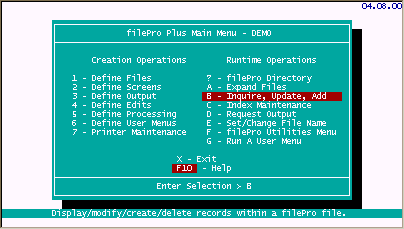
Select 0.
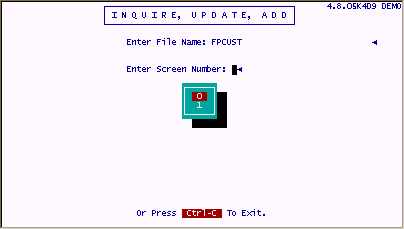
Select 3 - Add Records.
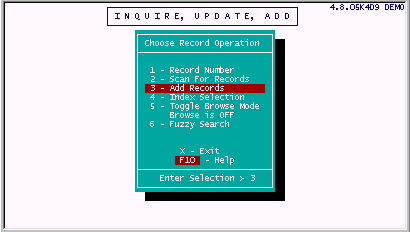
You will see a blank data entry screen as follows:
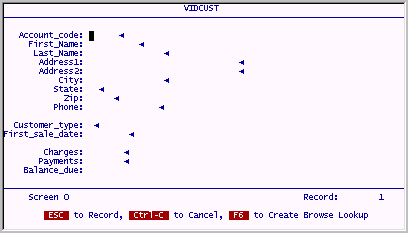
Enter the following data:
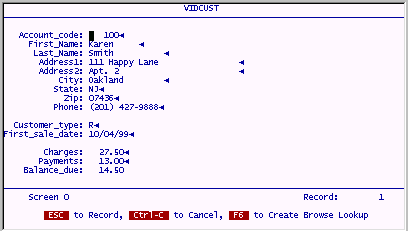
When you are done, press ESC to save the screen.
You will be prompted with the following question. If you answer (N) , your cursor will be put back on the screen so you can fix whatever is wrong. Then press ESC again to save your work. Eventually, you should be able to answer Y .
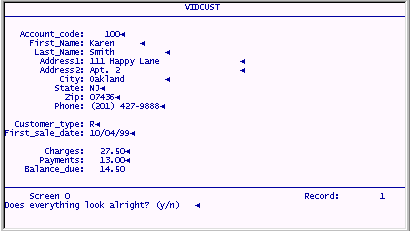
At each new blank screen, enter the next three records in the same manner as the first.
Enter the following data:
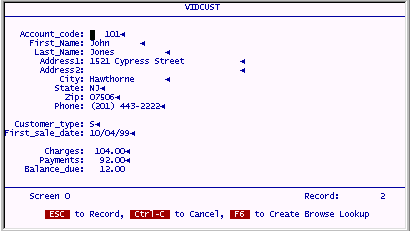
Press ESC to save the screen.
Enter the following data:
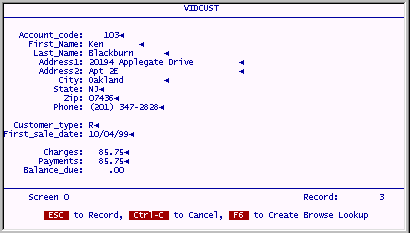
Press ESC to save the screen.
Enter the following data:
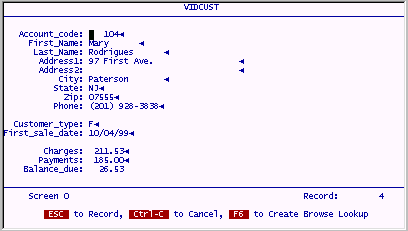
Press ESC to save the screen.
At the next blank record, press Control-C to stop entering records. Press X twice to back out of IUA to the main menu.