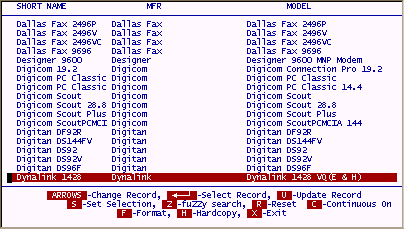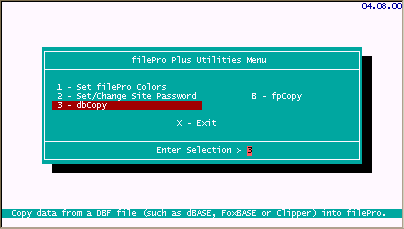
Description:
DbCopy provides for copying dBase (xBase) files directory into a filePro data file. This utility is included in the filePro "Utilities Menu" as option "3".
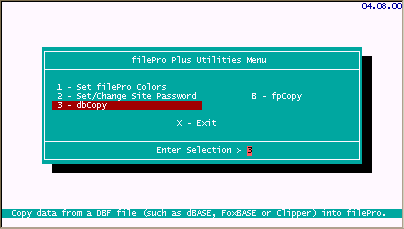
When selecting option "3", you will see the following screen. Enter the path to the dbase(xBase) file and the filePro filename you want to copy to. In this case, we used c:\smmodems and the same name for my filePro filename.
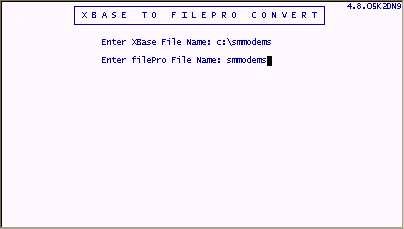
When the Xbase file has been converted, you will see a statistics box as follows;
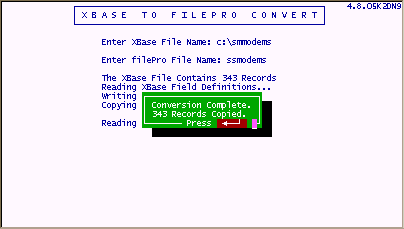
Your dBase file has been converted. The dbCopy program creates the map file just as if you manually created it using the "Define files" option of the "filePro Plus Main Menu", and has imports the data so that you can use it in filePro. Exit the dBase Conversion program and Utilities Menu and go to the "Define Files" Option "1" of the filePro Plus Main Menu. Select "SMMODEMS" and view the filePro definition created by the dBase conversion program.
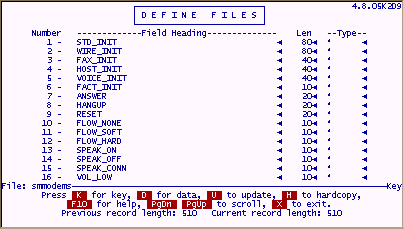
Press U to Update then Press ESC to trigger creation of a default screen and press "Y" to create screen 0.
Now we can review the "smmodem" file in IUA.
Go to "Inquire/Update/Add" Option "B" of the "filePro Plus Main Menu", and select "smmodems".
Select Screen 0 (default screen created by "Define Files") and view a record.
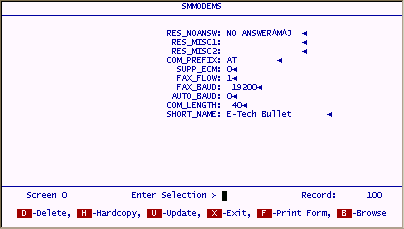
Although all the fields in the dBase file are not presented on the Screen 0, you can see that the data has been properly imported while scanning through the records. You can now enhance "smmodems" by creating additional filePro screens, browse formats etc. to use the data in the filePro format.
The following is a tailored browse format for "smmodems" built on fields 44, 45 & 46 with the results of the browse definition. Save this format as the "Default browse" format.
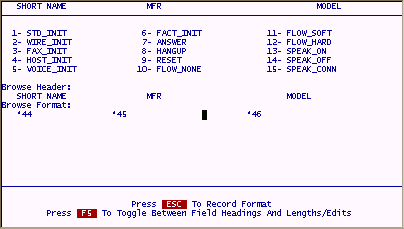
This will create the default screen browse whenever you enter Inquire/Update/Add and use the "Browse" similar to the following screen.