
* * * Requires Update Subscription Program * * *
There are some major benefits in adding the Web client interface to filePro. One is that you would no longer need to load software on the client. If it has a browser for the internet, that client can connect to fileProWeb and run any program as if they were sitting at the console of the server. All printers and devices and 3rd party scripts or applications that run on the server would continue to run on the server.
The other benefit is the expanded screen real estate. Text based filePro is limited to the 80 x 25 screen size which has been the standard of the industry since PC's were invented. The only way to increase that was to go to a GUI front end which allowed for font size changes increasing the 80 x 25 to almost any number that the monitor and eyes can handle.
With fileProWeb the screen dynamically changes based on the resolution of the screen. With that, fileProWeb will now create space in four quadrants that can be utilized for other things. We call them left, right, north and south frames. In the west frame, fileProWeb displays the default menu and record update options. You can use the other frames for buttons or display more static information, display product pictures, etc. in addition to the main screen. With new Web tools, there are also new triggers that can be used to pass information to filePro as if pressing a function key or selecting a menu option.
Other benefits include: Passing of files between the client machine and the server in either direction. A more modern GUI interface. Keeping the data and programs on one server for easy backups and upgrades. No longer being as concerned about the client Operating System. Ability to individualize each client based on browser, colors, and screen size.
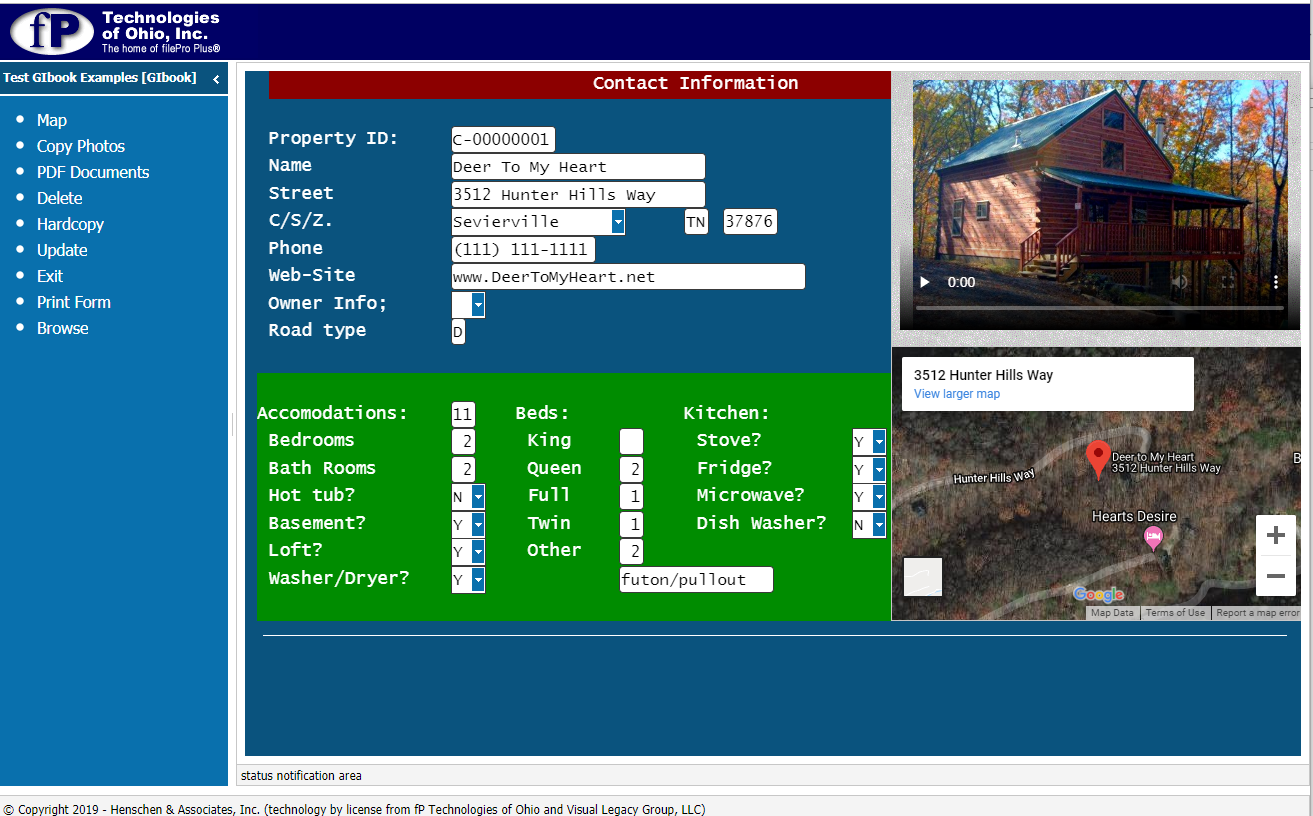
Default Menu Option on Left Side
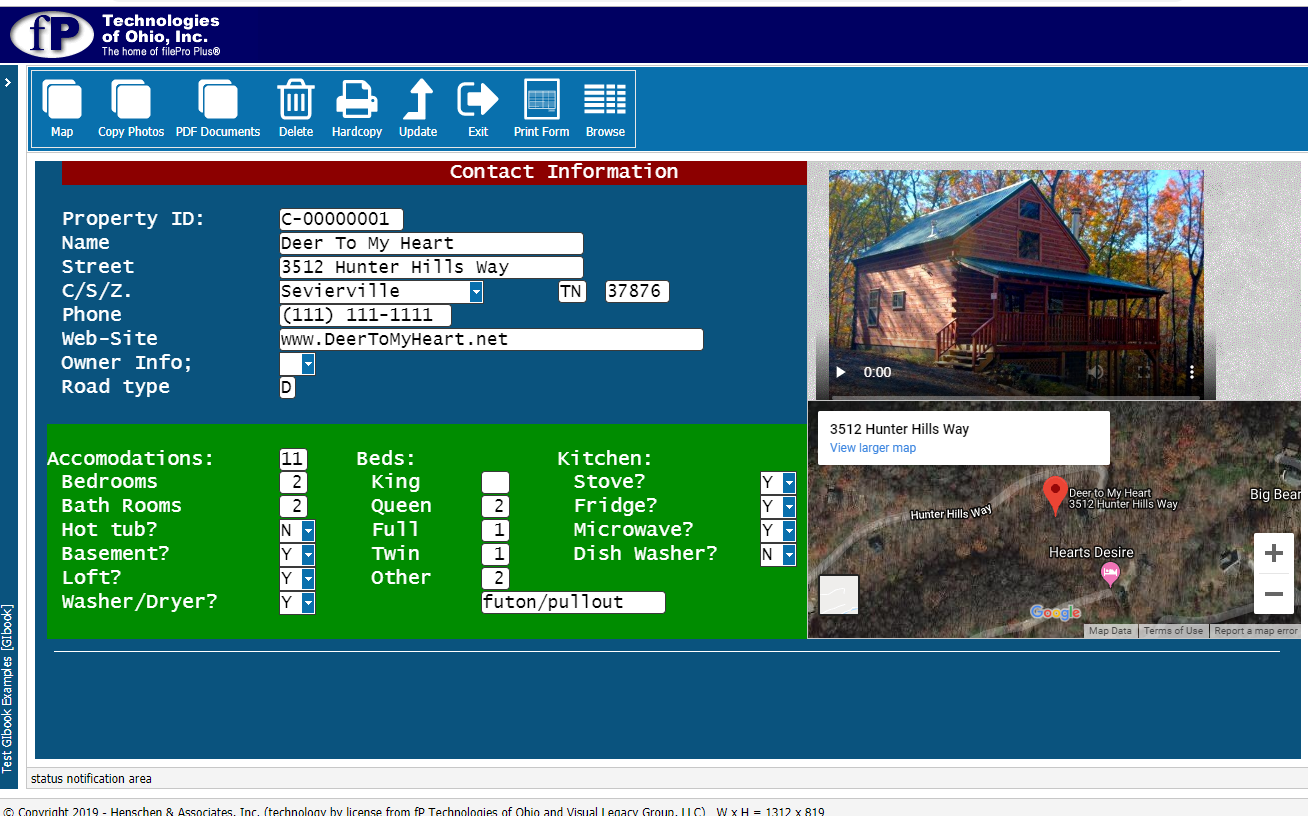
Default Ribbon at Top of Screen
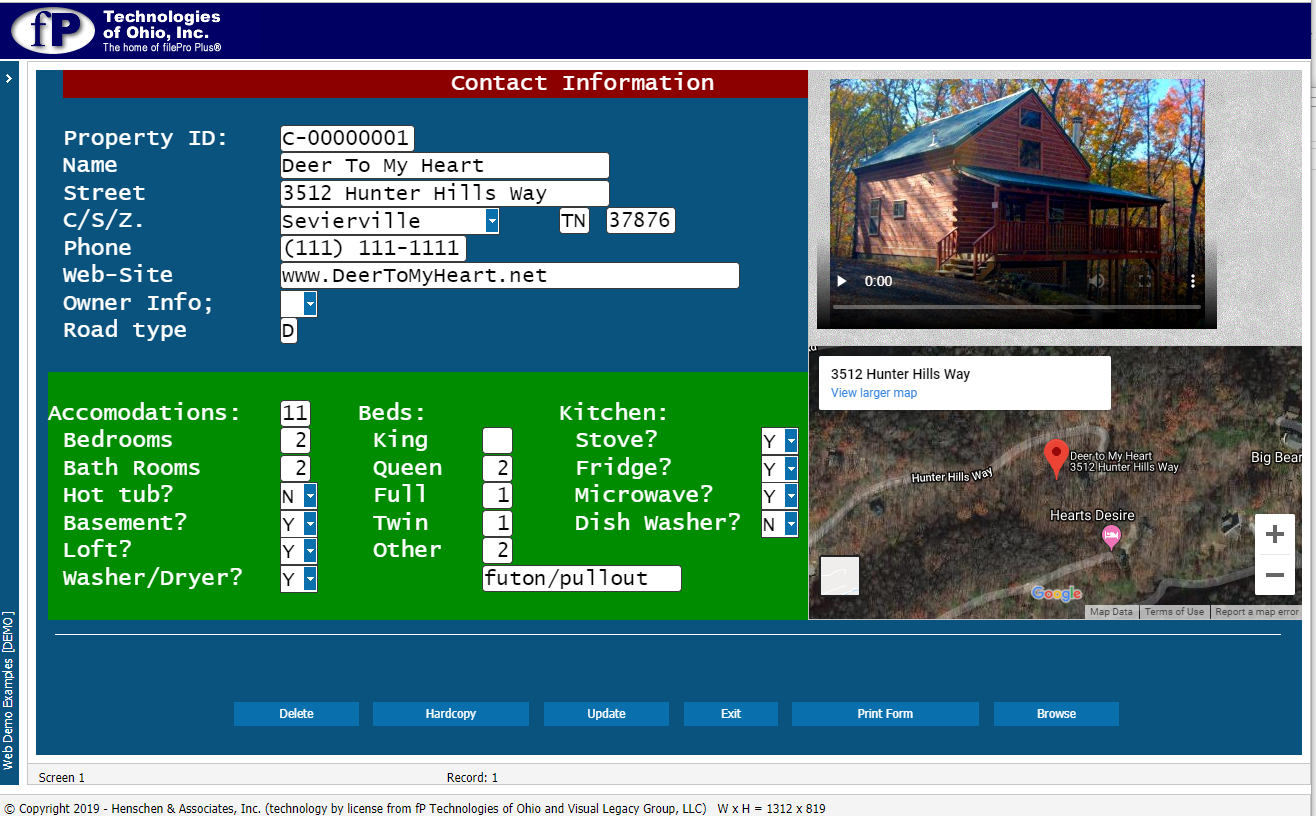
Default Buttons at Bottom of Screen
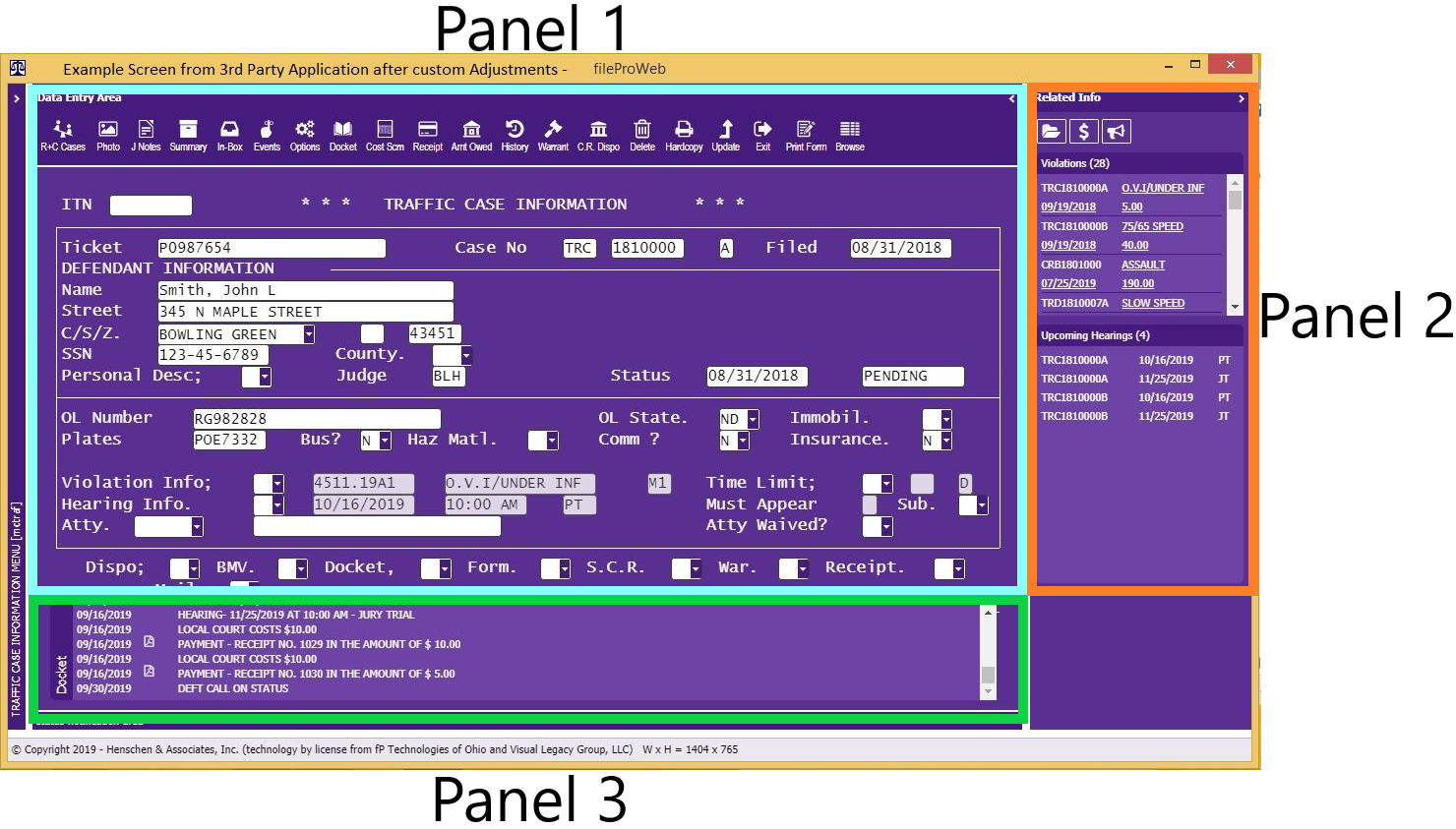
The ability to work in three different files all form one screen. With them updating with every move.
Customized screen using all regions
There is a short demo that shows some very basic functionality of fileProWeb. It doesn't have a lot of the frames active but it shows them so you can see the added real estate. Any printing you do will automatically upload to the client as a PDF and open. Usually in the browser PDF viewer or you can have it default to Adobe or any other viewer that is marked as the default for that client.
Minumum filePro ® Version is 6.0.01.XX and requires USP.
The demo is located by clicking on the following link
Use the login: fpdemo and the password: filePro